Deleting images
Allows you to select unwanted images for deletion.
You can also delete images from the MENU button. [Details]
-
Set the camera to playback mode.
-
 /
/ (Delete) button
(Delete) button  desired mode
desired mode 
 on the control button
on the control button
-
Press [OK]

 .
.
|
All in This Folder
|
Deletes all images in the selected folder at once.
|
|
Multiple Images
|
Allows you to select and delete multiple images.
 After step 2, select an image to be deleted, then press After step 2, select an image to be deleted, then press  . .To cancel the selection, press  again to cancel the again to cancel the  mark. mark. MENU MENU
 [OK] [OK] 

|
|
This Image
|
Deletes the currently displayed image.
|
|
Cancel
|
Cancels the deletion.
|
 You can switch between index and single-image mode when selecting images
You can switch between index and single-image mode when selecting imagesMove the W/T (zoom) lever to the T side ( ) in index mode to return to single-image mode, and move the lever to the W side (
) in index mode to return to single-image mode, and move the lever to the W side ( ) in single-image mode to return to index mode.
) in single-image mode to return to index mode.
 ) in index mode to return to single-image mode, and move the lever to the W side (
) in index mode to return to single-image mode, and move the lever to the W side ( ) in single-image mode to return to index mode.
) in single-image mode to return to index mode.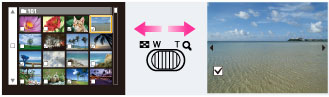
Notes
-
In Easy Mode, you can only delete the currently displayed image.
Related Topic

 Before Use
Before Use