Shutter Speed (2D only)
You can shoot images with the Shutter Speed priority mode. When you shoot a moving subject at a higher shutter speed, it appears as if frozen on the image. At a lower shutter speed, the subject appears as if it is flowing.
-

 [Camera/Mic]
[Camera/Mic]  [
[ Manual Settings]
Manual Settings]  [Shutter Speed].
[Shutter Speed].
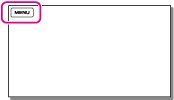
-
Select the desired item.
 |
Auto
The shutter speed is adjusted automatically.
|
|
|
Manual
Adjust the shutter speed using
 to increase the shutter speed, and to increase the shutter speed, and  to decrease the shutter speed. to decrease the shutter speed. |

 Operation Search
Operation Search