 Fader (2D only)
Fader (2D only)
You can record a transition with the following effects adding to the interval between scenes.
Select the desired effect in [STBY] (to fading in) or [REC] (to fading out) mode.
-

 [Camera/Mic]
[Camera/Mic]  [
[ Camera Settings]
Camera Settings]  [
[ Fader].
Fader].
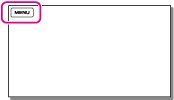
-
Select the desired item.
 |
Off
Does not use an effect.
|
|
|
White Fader (
 ) )
Fades in/out with the white effect.
Out
 In In |
|
|
Black Fader (
 ) )
Fades in/out with the black effect.
Out
 In In |
Notes
-
When you press START/STOP or operate the 2D/3D switch, the setting is cleared.

 Operation Search
Operation Search