Recording the selected subject clearly (Face Priority) (2D only)
Your camcorder can track a face you select and adjust the focus, exposure, and skin tone of the face automatically.
-
Touch one of the faces targeted.
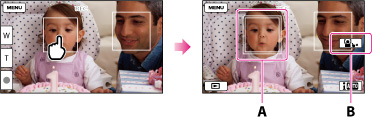
A: The double-lined frame is displayed.
B: You can release the selection.
Notes
-
The subject you touched may not be detected, depending on the surrounding brightness or hairstyle of the subject.
-
Make sure to set the [Face Detection] setting to other than [Off] ([Auto] is the default setting).
To record subjects other than people (Tracking focus)
Touch the subject you want to record.
Your camcorder adjusts the focus automatically.


 Operation Search
Operation Search