Adjusting the depth during playback (3D Depth Adjustment)
You can adjust the sense of depth while playing back 3D movies, so that the action in the movie looks like it is jumping out of the screen.
-
Select

 [3D Depth Adjustment] on the 3D movie playback screen.
[3D Depth Adjustment] on the 3D movie playback screen.
-
The movie pauses, and the screen used to adjust the vertical direction appears in 2D (the doubled image display).
-
Select
 /
/ to adjust the vertical direction
to adjust the vertical direction  [Next].
[Next].
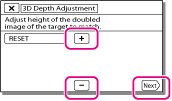
-
Select
 /
/ to adjust the horizontal direction
to adjust the horizontal direction 
 .
.
-
The screen used to adjust the horizontal direction appears in 3D.


 Operation Search
Operation Search