Red Eye Reduction (2D only)
You can prevent redeye by activating the pre-flash before the flash flashes.
You can set this function when you record photos using the built-in flash, or an external flash (sold separately) that is compatible with your camcorder.
-

 [Camera/Mic]
[Camera/Mic]  [
[ Flash]
Flash]  [Red Eye Reduction].
[Red Eye Reduction].
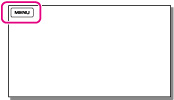
-
Select the desired item.
 |
Off
Does not use Red Eye Reduction to prevent redeye.
|
|
|
On (
 ) )Uses Red Eye Reduction to prevent redeye.
|
Notes
-
The redeye reduction may not produce the desired effect due to individual differences and other conditions.
-
The redeye function does not work with automatic recording by [Smile Shutter].

 Operation Search
Operation Search