Connecting with the paired device
-
Turn on the headset.
Press and hold the POWER button for about 2 seconds while the headset is turned off.

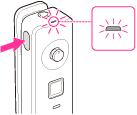
The headset may be connected with the BLUETOOTH device as soon as you turn on both devices.
-
Make the BLUETOOTH connection from the BLUETOOTH device.
Tip
-
If you have previously connected this BLUETOOTH device, you can make an HFP/HSP connection by pressing the
 button, or an A2DP connection by pressing the
button, or an A2DP connection by pressing the  button, when the headset is turned on.
button, when the headset is turned on.

 Contents list
Contents list