Listening to music
-
A2DP (Advanced Audio Distribution Profile): enables you to enjoy high-quality audio content wirelessly.
-
AVRCP (Audio Video Remote Control Profile): enables you to enjoy basic remote control operation (play, stop, etc.) of a BLUETOOTH device.
-
Connect the headset with a BLUETOOTH device.
-
Connect the headphones (supplied).

-
Clip the headset to a pocket, etc., of your clothes and then wear the headphones.
 in your left ear, and the one marked
in your left ear, and the one marked  in your right ear. The
in your right ear. The  side has a tactile dot.
side has a tactile dot.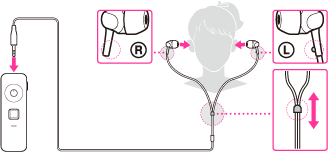
-
you can attach a strap (sold separately) to the headset through the strap hole.
-
Play back music or video on the BLUETOOTH device.
-
Depending on the BLUETOOTH device, it may be necessary to adjust the volume or set the audio output setting on the connected device.
After use
-
Terminate the BLUETOOTH connection by operating the BLUETOOTH device.
-
Press and hold the POWER button for about 2 seconds.
-
When you finish playing music, the BLUETOOTH connection may terminate automatically, depending on the BLUETOOTH device.

 Contents list
Contents list