Obtaining a map of the current location (triangulation priority mode) (Models with GPS)
This feature is useful for checking a map of your current location while traveling.
-
Select

 [Setup]
[Setup]  [
[ General Settings]
General Settings]  [Your Location].
[Your Location].
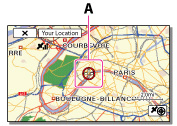
A: A marker that indicates your current location
Notes
-
If you select a certain point on the screen, the map shows an area with that point at the center. Select
 to move your current location back to the center again.
to move your current location back to the center again.
-
If the camcorder cannot acquire current location information, the triangulating information appears.
-
If the camcorder cannot obtain current location information, a marker which indicates the location last acquired is displayed on a map. If the location information that was previously obtained is invalid, the marker does not appear.
Related topics
Information on your camcorder model: Model Information

 Operation Search
Operation Search