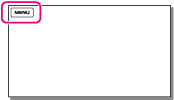Operation Search
Operation Search
 Before use
Before use
 Getting started
Getting started
 Recording
Recording
 Playback
Playback
 Playing images on a TV
Playing images on a TV
 Saving images with an external device
Saving images with an external device
 Using the Wi-Fi function
Using the Wi-Fi function
 Customizing your camcorder
Customizing your camcorder
 Troubleshooting
Troubleshooting
 Maintenance and precautions
Maintenance and precautions
Copyright 2013 Sony Corporation


 Shooting Assist]
Shooting Assist]