HD/MP4/STD Setting
You can select the image quality of movies.
-

 [Image Quality/Size]
[Image Quality/Size]  [
[ /
/ /
/ Setting].
Setting].
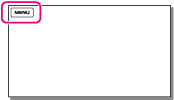
-
Select the desired item.
 |
 HD Quality HD Quality
Records movies in high definition image quality (HD). Enjoy beautiful images on a big screen.
|
|
|
 MP4 MP4
Records movies in the MP4 format. This format is easy for playing back your movies on a smartphone, for uploading to a network or for uploading to the Web.
|
|
|
 STD Quality STD Quality
Records movies in standard definition image quality (STD). This is useful for saving your movies to a DVD.
|
Notes
-
When you play or edit movies, only movies with the selected image quality will be displayed on your camcorder.

 Operation Search
Operation Search