24p Mode (HDR-PJ780E/ PJ780VE/ PJ790E/ PJ790VE)
You can record 24p movies with changing the signal format.
-

 [Setup]
[Setup]  [
[ General Settings]
General Settings]  [24p Mode]
[24p Mode]  [OK].
[OK].
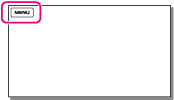
If you want to return the system to 50i mode, select [OK] in the [Cancel 24p Mode] screen.
Notes
-
The camcorder reboots each time you change the setting.
-
When you change the setting, formatting the recording media is required.
-
When you select [24p Mode], the following settings will be limited.
-
The movie recording format is limited to AVCHD 24p (FX, FH).
-
Depending on the connected TV, images may not be played back normally because the video signal output from the camcorder is in the NTSC format.
-
You cannot set [
 /
/ /
/ Setting] and [
Setting] and [ Frame Rate].
Frame Rate].

 Operation Search
Operation Search