Self-diagnosis display
-
You may hear a melody when an important warning indicator appears on the screen.
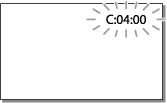

 :
:
 (Self-diagnosis display)
(Self-diagnosis display)

-
The battery pack is not an “InfoLITHIUM” battery pack (V series). Use an “InfoLITHIUM” battery pack (V series). [Details]
-
Connect the DC plug of the AC Adaptor securely to the DC IN jack of your camcorder. [Details]


-
The battery pack temperature is high. Change the battery pack or place it in a cool place.

 / C:32:
/ C:32:

-
Remove the power source. Reconnect it and operate your camcorder again.

 :
:

-
Follow the steps from 2 on “If you have problems”.
 (Battery level warning)
(Battery level warning)-
The battery pack is nearly used up.
-
Depending on the operating environment or battery conditions,
 may flash even with about 20 minutes of power remaining.
may flash even with about 20 minutes of power remaining.
 (Warning indicator pertaining to battery pack temperature)
(Warning indicator pertaining to battery pack temperature)-
The battery pack temperature is high. Change the battery pack or place it in a cool place.
 (Warning indicator pertaining to memory card)
(Warning indicator pertaining to memory card)-
Free spaces for recording images are running out. For the type of memory card you can use with your camcorder, see “Types of memory card you can use with your camcorder”.
-
No memory card is inserted. [Details]
-
There is not enough free spaces for recording images. After storing the images on other media, delete unnecessary images [Details], or format the memory card [Details].
-
The image data base file may be damaged.
Check the data base file by selecting
 [Setup]
[Setup]  [
[ Media Settings]
Media Settings]  [Repair Img. DB F.]
[Repair Img. DB F.]  the recording medium.
the recording medium.
-
The memory card is damaged.
 (Warning indicators pertaining to memory card formatting)
(Warning indicators pertaining to memory card formatting)-
The memory card is damaged.
-
The memory card is not formatted correctly. [Details]
 (Warning indicator pertaining to incompatible memory card)
(Warning indicator pertaining to incompatible memory card)-
Incompatible memory card is inserted. [Details]

 (Warning indicator pertaining to the write-protect of the memory card)
(Warning indicator pertaining to the write-protect of the memory card)-
The memory card is write-protected.
-
Access to the memory card was restricted on another device.
 (Warning indicator pertaining to the external device)
(Warning indicator pertaining to the external device)-
The image data base file may be damaged.
Check the data base file by selecting
 [Setup]
[Setup]  [
[ Media Settings]
Media Settings]  [Repair Img. DB F.]
[Repair Img. DB F.]  the recording medium.
the recording medium.
-
The external device is damaged.
 (Warning indicators pertaining to external device formatting)
(Warning indicators pertaining to external device formatting)-
The external device is damaged.
-
The external device is not formatted correctly
 (Warning indicator pertaining to camera-shake warning)
(Warning indicator pertaining to camera-shake warning)-
The amount of lights is not sufficient, so camera-shake easily occurs. Use the flash.
-
The camcorder is unsteady, so camera-shake easily occurs. Hold the camcorder steady with both hands and record the image. However, note that the camera-shake warning indicator does not disappear.
 (Warning indicator pertaining to photo recording)
(Warning indicator pertaining to photo recording)-
The recording media is full.
-
Photos cannot be recorded during processing. Wait for a while, then record.
-
When [
 REC Mode] is set to [Highest Quality
REC Mode] is set to [Highest Quality  ], [60p Quality
], [60p Quality  ] (models with NTSC color system) or [50p Quality
] (models with NTSC color system) or [50p Quality  ] (models with PAL color system), you cannot capture photos while recording movies.
] (models with PAL color system), you cannot capture photos while recording movies.

 Operation Search
Operation Search