Intelligent Sweep Panorama

-
Set the mode dial to
 (iSweep Panorama).
(iSweep Panorama).
-
Select a shooting direction.
-
Align the camera with the end of the subject to be shot and press the shutter button fully.

-
Pan the camera to the end of the guide (B), following the indication on the screen.

 Tips for shooting a panorama image
Tips for shooting a panorama image
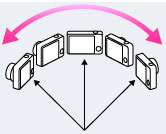
-
First, press the shutter button halfway so that you can lock the focus and exposure. Then, press the shutter button fully down and pan or tilt the camera.
-
If a section with greatly varied shapes or scenery is concentrated along a screen edge, the image composition may fail. In such case, adjust the frame composition so that the section is in the center of the image, then shoot again.
 To shoot a 360 degree panoramic image
To shoot a 360 degree panoramic image set [Panorama Image Size] to [360°]. Recorded panoramic images can be scrolled accurately when played on the camera.
set [Panorama Image Size] to [360°]. Recorded panoramic images can be scrolled accurately when played on the camera.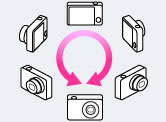
-
Select a shooting direction with
 /
/ . You cannot shoot a panoramic image in a vertical direction with [Panorama Image Size] set to [360°].
. You cannot shoot a panoramic image in a vertical direction with [Panorama Image Size] set to [360°].
-
The image actually recorded may not cover 360 degrees, depending on the subject or the way it is shot.
-
If you cannot pan the camera across the entire subject within the given time, a gray area occurs in the composite image. If this happens, move the camera faster to record a full panorama image.
-
Since several images are stitched together, the stitched part will not be recorded smoothly.
-
When the whole angle of panoramic shooting and the AE/AF locked angle are very different in brightness, color and focus, the shooting will not be successful. If this happens, change AE/AF locked angle and shoot again.
-
You cannot create panorama images in the following situations:
-
You pan the camera too quickly or too slowly.
-
There is too much camera shake.

 Before Use
Before Use