Selecting the method for creating a disc of movies
You can create a disc from AVCHD movies that have been recorded with this camera.
Select the method that suits your disc player.
For details on the method for creating a disc using “PlayMemories Home”, see “PlayMemories Home Help Guide.”
To import movies into a PC, see [Details].
|
Disc type/Purpose
|
Recordable movie quality
|
Player
|
||
|
FX
|
FH
|
HQ
|
||
 For saving images in high-definition image quality (HD)
|
 |
 |
 |
Blu-ray disc playback devices (Sony
Blu-ray disc player, PlayStation 3, etc.)
|
 For saving images in high-definition image quality (HD) (AVCHD disc)
|
 * * |
 |
 |
AVCHD format playback devices (Sony
Blu-ray disc player, PlayStation 3, etc.)
|
 For saving images in standard definition image quality (STD)
|
 * * |
 * * |
 * * |
Ordinary DVD playback devices (DVD player, computer that can play DVDs, etc.)
|
*Movies can be saved by converting them to lower image quality when creating a disc using “PlayMemories Home.”
Characteristics of each type of disc
 High-definition image quality (HD)
|
Using a Blu-ray disc enables you to record high-definition image quality (HD) movies of a longer duration than DVD discs.
|
 High-definition image quality (HD) (AVCHD disc)
|
High-definition image quality (HD) movies can be recorded on DVD media, such as DVD-R discs, and a high-definition image quality (HD) disc is created.
|
 Standard definition image quality (STD)
|
Standard definition image quality (STD) movies converted from high-definition image quality (HD) movies can be recorded on DVD media, such as DVD-R discs, and a standard definition image quality (STD) disc is created.
|
 Types of discs that can be used with “PlayMemories Home”
Types of discs that can be used with “PlayMemories Home”The following 12-cm discs can be used with “PlayMemories Home.” For information on Blu-ray discs, see [Details].
DVD-R / DVD+R / DVD+R DL: Cannot be re-written.
DVD-RW / DVD+RW: Can be re-written and used again.
-
Always maintain your PlayStation 3 to use the latest version of the PlayStation 3 system software.
-
The PlayStation 3 may not be available in some countries/regions.
Creating a disc with a device other than a computer
You can also create a disc using a Blu-ray recorder and so on. Depending on which device you use, the types of disc that can be created vary.
|
Devices
|
Disc type
|
|
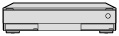 Creates a Blu-ray disc or a disc in standard definition image quality (STD) using a Blu-ray recorder.
|
 High-definition image quality (HD)
|
 Standard definition image quality (STD)
|
 Creates a disc in standard definition image quality (STD) using a device such as an HDD recorder.
|
 Standard definition image quality (STD)
|
—
|
Notes
-
For details on how to create a disc, refer to the operating instructions of the device you use.
Creating Blu-ray discs
You can create Blu-ray discs from AVCHD movies imported to a PC.
The PC in question must be capable of creating Blu-ray discs. BD-R (not re-writable) or BD-RE (re-writable) discs can be used. Multi-session recordings cannot be made.
To create Blu-ray discs using “PlayMemories Home,” be sure to install the dedicated add-on software.
For details, see the following URL:
To install, your PC must be connected to the Internet.
For detailed operations, see “PlayMemories Home Help Guide.”

 Before Use
Before Use