Shooting movies
-
Set the mode dial to
 (Movie Mode), then press the ON/OFF (Power) button.
(Movie Mode), then press the ON/OFF (Power) button.
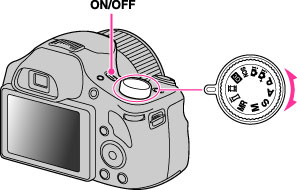
-
Press the MOVIE (Movie) button to start recording.
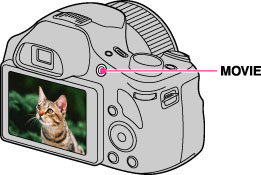
-
Press the MOVIE button again to stop recording.
 MOVIE (Movie) button
MOVIE (Movie) buttonYou can start recording a movie by pressing the MOVIE button, regardless of the position of the mode dial.
Notes
-
The sound of the lens and lever operating will be recorded when the zoom function operates while shooting a movie. The sound of the MOVIE button operating may also be recorded when you press the MOVIE button to stop recording.
-
Continuous shooting is possible for approximately 29 minutes at one time at the camera’s default settings and when the temperature is approximately 25°C (77°F). When movie recording is finished, you can restart recording by pressing the MOVIE button again. Recording may stop to protect the camera depending on the ambient temperature.
Related Topic

 Before Use
Before Use