List of mode dial functions
Set the mode dial to the desired function.
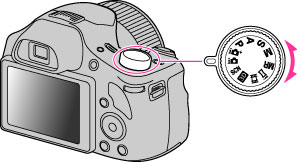
 (Intelligent Auto) (Intelligent Auto) |
Allows you to shoot still images with the settings adjusted automatically.
|
 (Superior Auto) (Superior Auto) |
Allows you to shoot still images in higher quality than with Intelligent Auto mode.
|
 (Program Auto) (Program Auto) |
Allows you to shoot with the exposure adjusted automatically (both the shutter speed and the aperture value (F value)). Also you can select various settings using the menu.
|
 (Shutter Speed Priority Shooting) (Shutter Speed Priority Shooting) |
Allows you to shoot after adjusting the shutter speed manually.
|
 (Aperture Priority Shooting) (Aperture Priority Shooting) |
Allows you to shoot after adjusting the aperture value (F value) manually.
|
 (Manual Exposure Shooting) (Manual Exposure Shooting) |
Allows you to shoot after adjusting the exposure manually (both the shutter speed and the aperture (F value)).
|
 (Memory recall mode) (Memory recall mode) |
Allows you to shoot an image after recalling often-used modes or numeric settings registered in advance.
|
 (iSweep Panorama) (iSweep Panorama) |
Allows you to shoot a panorama image after composing images.
|
 (Movie Mode) (Movie Mode) |
Allows you to change the setting for movie recording.
|
 (3D Still Image) (3D Still Image) |
Allows you to shoot images that can be played back stereoscopically on a 3D TV.
|
 (Scene Selection) (Scene Selection) |
Allows you to shoot with preset settings according to the scene.
|
Related Topic

 Before Use
Before Use