Focus
-
Set the Zoom/Focus switch to AF/ZOOM.
-
Press the FOCUS button.
-
Select the desired mode

 on the control button.
on the control button.
 |
 (Multi AF) (Multi AF) |
Focuses on a subject in all ranges of the finder frame automatically.
When you press the shutter button halfway down in still image shooting mode, a green frame is displayed around the area that is in focus.
|
|
|
 (Center AF) (Center AF) |
Focuses on a subject in the center of the finder frame automatically. Using the AF lock function together, you can compose the image the way you want.
 |
|
|
 (Flexible Spot AF) (Flexible Spot AF) |
Allows you to move the AF range finder frame to the desired point on the screen and focus on an extremely small subject in a narrow area.
 |
-
When you use the following functions, the AF range finder frame is disabled and appears in a dotted line. In this case, the camera works to focus on the subjects at the center of the screen.
-
Zoom functions other than optical zoom
-
AF illuminator
-
When the focus mode is set to other than [Multi AF], you cannot use the Face Detection function.
-
If Tracking focus is activated, the camera focuses with priority on the subject to be tracked.
Using Flexible Spot AF
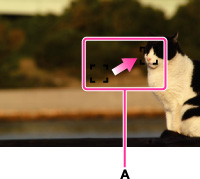
-
Adjust the position of the AF range finder frame where you want to focus, then press
 .
.
 again. You can adjust the rough position by using the jog dial.
again. You can adjust the rough position by using the jog dial.-
Once you change the focus method, the AF range finder frame you set up is cleared.
Using Manual Focus
-
Set the Zoom/Focus switch to MF.
-
Turn the manual ring.
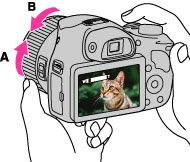
-
When setting the focus, if you press the FOCUS button, the display will be magnified about 8 times to allow for easier focusing.
-
If the focus distance is set very close, the image may show dust or fingerprints on the lens. Wipe the lens with a soft cloth, etc.
-
The focus distance range is limited according to the zoom scaling.
-
Once you change the focus method, the distance of the Manual Focus you set up is cleared.
-
Distance setting information in Manual Focus is approximate. If you point the lens up or down, the error increases.
-
When using shooting modes or settings that do not allow you to set the focus using the manual ring, the focus mode will automatically switch to
 (Multi AF), even if the Zoom/Focus switch is set to MF, and
(Multi AF), even if the Zoom/Focus switch is set to MF, and  appears on the screen.
appears on the screen.
-
You cannot use the manual ring to set the focus under the following conditions:
-
When the self-timer is set to [Self-portrait One Person] or [Self-portrait Two People]
-
When the Smile Shutter is [On]

 Before Use
Before Use