Using MENU items (Viewing)
You can select the various viewing functions easily from the screen.
-
Touch
 (Playback) to switch to playback mode.
(Playback) to switch to playback mode.
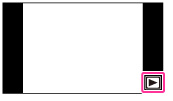
-
Touch MENU to display the Menu screen.
The 4 menu items usually displayed in the lower part of the screen will not appear on the MENU screen.

-
Touch the MENU items
 desired mode
desired mode
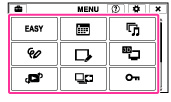
Related Topic

 Before Use
Before Use