Wide Zoom
In single-image mode, still images at a 4:3 aspect ratio are displayed over the entire screen. In this case, the top and bottom of the image will be slightly cropped.

-
Touch
 (Playback) to switch to playback mode.
(Playback) to switch to playback mode.
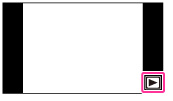
-
Touch
 (Wide Zoom).
(Wide Zoom).

-
To cancel Wide Zoom, touch
 (Wide Zoom) again.
(Wide Zoom) again.
Notes
-
Wide Zoom is not available for the following image files:
-
Movies
-
Panoramic images
-
Images displayed in a burst group
-
16:9 images
-
3D Image

 Before Use
Before Use