Focus
-
MENU

 (Focus)
(Focus)  desired mode
desired mode
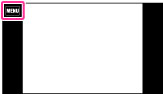
 |
 (Multi AF) (Multi AF) |
Focuses on a subject in all ranges of the finder frame automatically.
When you press the shutter button halfway down in still image shooting mode, a green frame is displayed around the area that is in focus.

|
|
|
 (Center AF) (Center AF) |
Focuses on a subject in the center of the finder frame automatically. Using the AF lock function together, you can compose the image the way you want.
 |
|
|
 (Spot AF) (Spot AF) |
Focuses on an extremely small subject or a narrow area automatically. Using the AF lock function together, you can compose the image the way you want.

|
-
When you use the following functions, the AF range finder frame is disabled and a dotted line appears instead. In this case, the camera works to focus on the subjects at the center of the screen.
-
Zoom functions other than optical zoom
-
AF illuminator
-
When the focus mode is set to other than [Multi AF], you cannot use the Face Detection function.
-
If tracking focus is activated, the camera focuses with priority on the subject to be tracked.
 Quickly choosing the priority subject
Quickly choosing the priority subject to cancel the focus.
to cancel the focus.
Focusing on subjects near the edge of the screen

-
Recompose the shot so that the subject is centered in the AF range finder (A), and press the shutter button halfway to focus on the subject (AF lock).
-
When the AE/AF lock indicator (B) stops flashing and remains on, return to the fully composed shot, and press the shutter button fully down.

 Before Use
Before Use (Underwater), focus operation is adjusted to underwater shooting. When focus is achieved by half pressing the shutter button, a large frame is displayed in green.
(Underwater), focus operation is adjusted to underwater shooting. When focus is achieved by half pressing the shutter button, a large frame is displayed in green.