Calendar
This feature selects the date to be played back on the calendar when using Date View.
-
Touch
 (Playback) to switch to playback mode.
(Playback) to switch to playback mode.
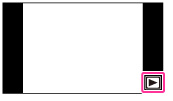
-
Touch MENU

 (Calendar).
(Calendar).
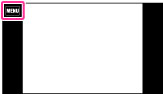
-
Select the month you want to display with
 /
/ , then touch the desired date.
, then touch the desired date.
Drag the thumbnails of images for the selected date (A) up or down to change the page. Touch an image to return to the single-image screen for that image.
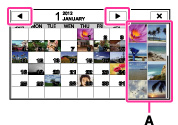
Notes
-
This function is not displayed when the internal memory is used.

 Before Use
Before Use