Image Index
Displays multiple images at the same time.
-
Touch
 (Playback) to switch to playback mode.
(Playback) to switch to playback mode.
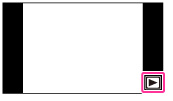
-
Touch
 (Image Index) or slide the W/T (zoom) lever to the W side.
(Image Index) or slide the W/T (zoom) lever to the W side.
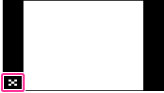
-
Touch the screen and drag up or down to change the page.
Touch an image on the index screen to return to the single-image screen for that image.
Related Topic

 Before Use
Before Use