Number of images in index
Sets the number of images displayed in the index screen.
-
Touch
 (Playback) to switch to playback mode.
(Playback) to switch to playback mode.
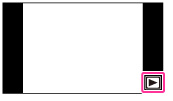
-
Touch
 (Image Index) or slide the W/T (zoom) lever to the W side.
(Image Index) or slide the W/T (zoom) lever to the W side.
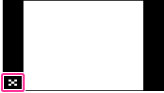
-
MENU

 (Number of images in index)
(Number of images in index)  desired mode
desired mode
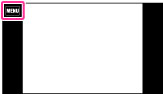
 |
 (12-up) (12-up) |
Displays 12-up images.
|
|
|
 (28-up) (28-up) |
Displays 28-up images.
|

 Before Use
Before Use