Area Setting
Sets the area in which you are using this camera.
Setting a frequently visited destination lets you easily adjust the time when you visit that destination.
-
MENU

 (Settings)
(Settings) 
 (Clock Settings)
(Clock Settings)  [Area Setting]
[Area Setting]  desired mode
desired mode
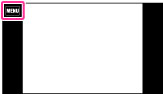
 |
Home
|
You use the camera in your area. When the currently set area differs from your home area, you must make the Area Setting.
|
|
|
Destination
|
You use the camera set to the time at your destination. Set the destination area.
|
-
Touch the [Destination] area.
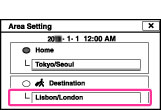
-
Select the area using
 /
/  .
.
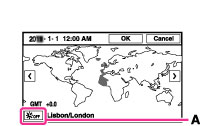
-
Touch Summer Time icon (A), then select Summer Time On/Off.
-
Touch [OK].

 Before Use
Before Use