How to use the Fn (Function) button
You can recall often-used functions by pressing the Fn (Function) button in shooting mode. Up to seven functions can be registered.
-
Press the Fn (Function) button in shooting mode.
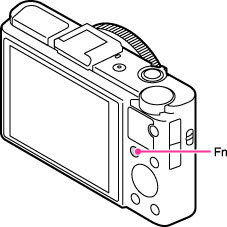
-
Select the desired function by pressing the Fn (Function) button repeatedly.
-
You can also select the desired function using
 /
/ on the control wheel.
on the control wheel.
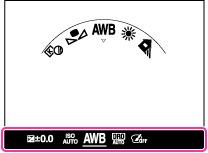
-
Set the desired mode or value by turning the control wheel or the Control Ring.
-
If the selected function setting can be further fine-tuned, press
 on the control wheel to display the setting screen.
on the control wheel to display the setting screen.
-
To customize functions that are recalled when pressing the Fn (Function) button, see “Function Button.” [Details]
Related Topic

 Before Use
Before Use