Viewing movies
-
Press the
 (Playback) button to switch to playback mode.
(Playback) button to switch to playback mode.
-
MENU

 1
1  [Still/Movie Select]
[Still/Movie Select]  [Folder View(MP4)] or [AVCHD View].
[Folder View(MP4)] or [AVCHD View].
-
To return to still image playback mode, select [Folder View(Still)].
-
Select a movie with the control wheel.
-
Press
 .
.
Movie playback starts. When a movie file is played back to the end, the camera automatically starts playing back the next movie file.
On the movie viewing screen
The Playback bar appears, you can check a playback position of a movie.
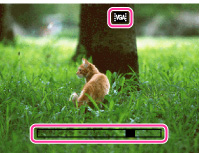
 /
/ /
/ /
/ /
/ appears on the movie viewing screen.
appears on the movie viewing screen.The icon displayed may vary depending on the record settings.
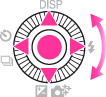
|
Control wheel
|
Action during movie playback
|

|
Pause/Play
|

|
Fast forward
|

|
Fast rewind
|
|
Turn the control wheel clockwise during pause.
|
Forward slow playback
|
|
Turn the control wheel counterclockwise during pause.
|
Rewind slow playback
|


 / /
|
Volume
|

|
Information display
|
Notes
-
You may not be able to play back some images shot using other cameras.
Related Topic

 Before Use
Before Use