DISP (Display Contents)
-
Press
 (Display Contents) on the control wheel, then select a desired mode.
(Display Contents) on the control wheel, then select a desired mode.
-
Selectable modes can be set using MENU

 1
1  [DISP Button].
[DISP Button].
In shooting mode
|
Graphic Display
|
Shows basic shooting information.
Graphically shows the shutter speed and aperture value.
 |
|
Display All Info.
|
Shows recording information.
 |
|
No Disp. Info.
|
Does not show recording information.
 |
|
Level
|
Displays an indicator guide showing the angle of inclination of the camera to backward, forward, left or right. When the camera is held on a level, this indicator guide appears green.
 |
|
Histogram
|
Displays the luminance distribution graphically (histogram). This mode can be set by selecting MENU

 1 1  [DISP Button] [DISP Button]  [Histogram]. [Histogram]. |
In playback mode
|
Display Info.
|
Shows recording information.
 |
|
Histogram
|
Displays the histogram and recording information.
 |
|
No Disp. Info.
|
Does not show recording information.
 |
 Graphic display
Graphic displayThe graphic display shows the shutter speed and the aperture value graphically in the picture, so that you can easily understand the exposure system. The shutter speed indicator bar and the aperture value indicator bar show the current values.
A: Shutter speed
B: Aperture value
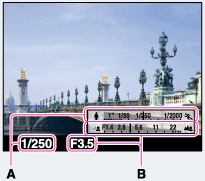
Displaying histogram
A histogram is a graph showing the brightness of an image. The graph display indicates a bright image when skewed to the right side (A), and a dark image when skewed to the left side (B).

-
Select MENU

 1
1  [DISP Button].
[DISP Button].
-
Check [Histogram], then press MENU button.
-
Press
 (Display Contents) repeatedly in shooting mode to display histogram.
(Display Contents) repeatedly in shooting mode to display histogram.
Notes
-
The histogram also appears when playing back a single image, but you cannot adjust the exposure.
-
The histogram does not appear when:
-
Recording/playing back movies
-
Shooting in [Sweep Panorama] mode or viewing panoramic images
-
A large difference in the histogram displayed during shooting and playback may occur when:
-
The flash strobes.
-
The shutter speed is slow or fast.
-
The histogram may not appear for images recorded using other cameras.
Related Topic

 Before Use
Before Use