Red Eye Reduction
-
MENU

 1
1  [Red Eye Reduction]
[Red Eye Reduction]  desired mode
desired mode
|
|
On
|
The flash strobes to reduce the red-eye phenomenon.
|
 |
Off
|
Does not use [Red Eye Reduction].
|
 What causes the red-eye phenomenon?
What causes the red-eye phenomenon?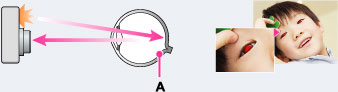
-
Select
 (High Sensitivity) mode in [Scene Selection]. ([Flash Mode] is set to [Flash Off] automatically.)
(High Sensitivity) mode in [Scene Selection]. ([Flash Mode] is set to [Flash Off] automatically.)
-
To avoid blurring of images, hold the camera firmly until the shutter is released. It usually takes a second until the shutter is released, and also be sure not to allow the subject to move during this period.
-
[Red Eye Reduction] may not produce the desired effects. It depends on individual differences and conditions, such as the distance to the subject or if the subject looked away from the pre-strobe.
-
[Red Eye Reduction] is set to [Off] in the following situations:
-
In [Sweep Panorama] mode
-
When
 (Night Scene) or
(Night Scene) or  (Hand-held Twilight) mode is selected in [Scene Selection].
(Hand-held Twilight) mode is selected in [Scene Selection].
-
When the Smile Shutter function is activated.

 Before Use
Before Use