Shooting photos
In the default setting, movies and photos are recorded on the following media.
HDR-GW66E/ GW66V/ GW66VE: Memory card
HDR-GWP88/ GWP88E/ GWP88V/ GWP88VE: Internal memory
-
Open the LCD screen and select [MODE]
 [Photo].
[Photo].
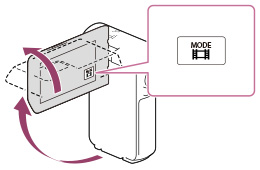
-
Press PHOTO lightly to adjust the focus, then press it fully.
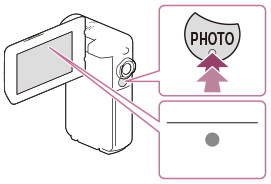
-
When the focus is adjusted properly, AE/AF lock indicator appears on the LCD screen.
Notes
-
The flash does not work while the camera is in the
 (Movie) mode.
(Movie) mode.
Related topics
[Flash]
To change the image size: [Image Size]

 Operation Search
Operation Search