Intelligent Auto
Your camcorder records movies after selecting the most suitable setting for the subjects or the situation automatically. ([On] is the default setting.)
-
Select

 [On]
[On] 
 at the right bottom of the recording screen of movies or photos.
at the right bottom of the recording screen of movies or photos.

-
Point the camcorder toward the subject and start recording.
The icons that correspond to the conditions detected are displayed.
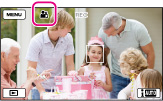
Face detection:  (Portrait),
(Portrait),  (Baby)
(Baby)
 (Portrait),
(Portrait),  (Baby)
(Baby)
Scene detection:
 (Backlight),
(Backlight),  (Landscape),
(Landscape),  (Night Scene),
(Night Scene),  (Spotlight),
(Spotlight),  (Low light),
(Low light),  (Macro),
(Macro),  (Underwater)
(Underwater)
 (Backlight),
(Backlight),  (Landscape),
(Landscape),  (Night Scene),
(Night Scene),  (Spotlight),
(Spotlight),  (Low light),
(Low light),  (Macro),
(Macro),  (Underwater)
(Underwater)
Camera-shake detection:
 (Walk),
(Walk),  (Tripod)
(Tripod)
 (Walk),
(Walk),  (Tripod)
(Tripod)To cancel the Intelligent Auto function, select 
 [Off].
[Off].

 [Off].
[Off].To record images brighter than that of when using the Intelligent Auto function
Select 
 [Camera/Mic]
[Camera/Mic]  [
[ Manual Settings]
Manual Settings]  [Low Lux].
[Low Lux].

 [Camera/Mic]
[Camera/Mic]  [
[ Manual Settings]
Manual Settings]  [Low Lux].
[Low Lux].Notes
-
The camcorder may not detect the expected scene or subject, depending on the recording conditions.

 Operation Search
Operation Search