Golf Shot
-

 [Shooting Mode]
[Shooting Mode]  [Golf Shot].
[Golf Shot].
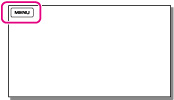
-
On the [Golf Shot] screen, frame the subject in the grid in the center of the screen, then press START/STOP right after the subject has taken a swing.

Timing that the camcorder starts recording
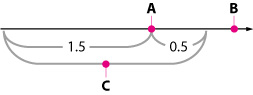
To check your form using self-timer
 ]/[
]/[ ]
]  [On].
[On].-
If the camcorder cannot detect the sound of a club hitting the ball, the camcorder automatically sets the impact point at 0.5 second before the START/STOP button has been pressed, and records a movie in the time period between 1.5 seconds before the impact point to 0.5 second after the impact point.
-
The size of photos becomes 1,920
 1,080.
1,080.
-
You cannot record sound.
-
Image quality is not as good as that of normal recording.
-
[
 REC Mode] will be set to [Standard
REC Mode] will be set to [Standard  ] automatically.
] automatically.
-
The image recorded may be noisy when your camcorder has failed to analyze the shot properly because there may be movement in background of the [Golf Shot] recording screen. It is recommended that you record images under stable conditions (for example, using a tripod).

 Operation Search
Operation Search