Conversion Lens
Set this menu item when you want to use a conversion lens (sold separately) that is compatible with your camcorder.
When using a conversion lens (sold separately), use this function to record using the optimum compensation for camera shake and focus for the lens.
-

 [Camera/Mic]
[Camera/Mic]  [
[ Camera Settings]
Camera Settings]  [Conversion Lens].
[Conversion Lens].
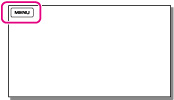
-
Select the desired item.
 |
Off
Select this when you do not use a conversion lens.
|
|
|
Wide Conversion (
 ) )
Select this when you use a wide-conversion lens.
|
Notes
-
If you select [Wide Conversion], the flash does not work.

 Operation Search
Operation Search