TV Type
You need to convert the signal depending on the TV connected when playing back movies and photos. The recorded movies and photos are played back as following illustrations.
-

 [Setup]
[Setup]  [
[ Connection]
Connection]  [TV Type].
[TV Type].
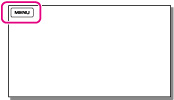
-
Select the desired item.
 |
16:9
Select this to view your movies on a 16:9 (wide) TV.
|
|
|
Movies and photos recorded in 16:9 (wide) mode
 |
Movies and photos recorded in 4:3 mode
 |
|
|
|
4:3
Select this to view your movies and photos on a 4:3 standard TV.
|
|
|
Movies and photos recorded in 16:9 (wide) mode
 |
Movies and photos recorded in 4:3 mode
 |
|
Notes
-
Horizontal to vertical ratio of high definition image quality (HD) movies is 16:9.

 Operation Search
Operation Search