LCD Brightness
You can adjust the brightness of the LCD screen.
-

 [Setup]
[Setup]  [
[ General Settings]
General Settings]  [LCD Brightness ].
[LCD Brightness ].
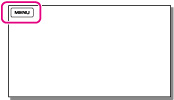
-
Select the desired item.
 |
Normal
Normal setting (normal brightness).
|
|
|
Bright
Select this when the LCD screen is not bright enough.
This adjustment does not affect the recorded images in any way.
|

 Operation Search
Operation Search