[SELF-REC] Button
You can change the setting of the SELF-REC button.
-

 [Setup]
[Setup]  [
[ General Settings]
General Settings]  [[SELF-REC] Button].
[[SELF-REC] Button].
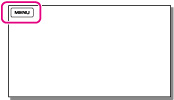
-
Select the desired item.
 |
Front-facingLCD only
Activate the SELF-REC button only when the LCD panel is rotated 270 degrees to the lens side.
|
|
|
Always Active
Keep the SELF-REC button always activated.
|
Notes
-
You cannot use the SELF-REC button unless the LCD panel is rotated 270 degrees to the lens side if the [[SELF-REC] Button] setting is configured to [Front-facingLCD only], nor can you use it when the following settings are configured:
-
[Smth Slw REC]
-
[Golf Shot]
-
[iSweep Panorama]

 Operation Search
Operation Search