Turning your “WALKMAN” on and off
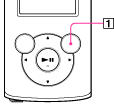
-
OPTION/PWR/HOLD button
To turn on your “WALKMAN”
To turn off your “WALKMAN”
-
Set the date and time on your Walkman before using it [Details].
-
During pause, if there is no operation for about 3 minutes, your Walkman automatically enters standby mode, and the screen turns off. In standby mode, press and hold the OPTION/PWR/HOLD button to turn on the screen again.
-
While your Walkman is in standby mode, if there is no operation for about 4 hours, the Walkman completely turns off automatically.
-
You cannot operate your Walkman when it is connected to a computer. Disconnect the USB cable before operating the Walkman.
-
After connecting to a computer with the USB cable, the resume information of the last played song, video, photo, etc., is cleared. Reselect the desired content from the list screen.
-
Your Walkman consumes battery power very slightly even when it is in standby mode. Therefore, the Walkman might unexpectedly turn off completely, depending on the power remaining in the battery.

 Getting Started
Getting Started