How to use the option menu
The option menu items vary depending on the function, allowing you to change the settings of each application.
You can display the option menu by pressing the OPTION/PWR/HOLD button. Press the OPTION/PWR/HOLD button once more to dismiss the option menu.
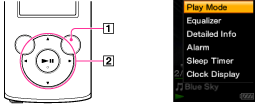
-
OPTION/PWR/HOLD button
-
5-way button
From the option menu, you can select the desired item on the screen by using the 5-way button.
-
 /
/ /
/ /
/ button: Selects a menu item.
button: Selects a menu item.
-
 button: Confirms an item.
button: Confirms an item.
For example, the operations for setting [Play Mode] option to [Shuffle] are shown below.
-
From the music playback screen, press the OPTION/PWR/HOLD button.
The option menu appears.
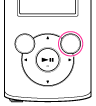
-
Press the
 /
/ /
/ /
/ button to select [Play Mode], and then press the
button to select [Play Mode], and then press the  button to confirm.
button to confirm.
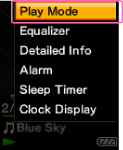
-
Press the
 /
/ /
/ /
/ button to select [Shuffle], and then press the
button to select [Shuffle], and then press the  button to confirm.
button to confirm.
The play mode changes to [Shuffle].
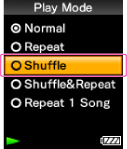
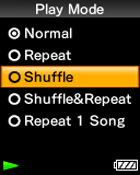
The items in the option menu differ, depending on the screen on which you press the OPTION/PWR/HOLD button.
Related Topics

 Getting Started
Getting Started