Browsing and using the music screen
Music playback screen

-
Cover art
-
Current song number/Total song number to be played (*1)
-
Elapsed time (*1)
-
Information area (status icons, song name/artist name (*2), etc.)
(*1) These items disappear after a while.
(*2) The song name/artist name toggle alternately.
Hint
-
If the songs do not have cover art information, the default picture of your Walkman will be displayed.
-
Cover art only appears if cover art information is available. You can set cover art using Windows Media Player or another transfer capable software for setting cover art. For details on operation, refer to the Help or maker of the software. Cover art may not be displayed, depending on the cover art file format.
Indication icons of the music playback screen
|
Icon
|
Description
|
 |
[Play Mode] is set to [Repeat] [Details].
|
 |
[Play Mode] is set to [Shuffle] [Details].
|

 |
[Play Mode] is set to [Shuffle&Repeat] [Details].
|
 |
[Play Mode] is set to [Repeat 1 Song] [Details].
|
 |
[Equalizer] is set to [Heavy] [Details].
|
 |
[Equalizer] is set to [Pop] [Details].
|
 |
[Equalizer] is set to [Jazz] [Details].
|
 |
[Equalizer] is set to [Unique] [Details].
|
 |
[Equalizer] is set to [Custom 1] [Details].
|
 |
[Equalizer] is set to [Custom 2] [Details].
|
Operations on the music playback screen
|
To (screen indication)
|
Do this
|
|
Play (
 )/pause ( )/pause ( ) (*1) ) (*1) |
Press the
 button. button. |
|
Fast forward (
 )/ )/fast rewind (  ) ) |
Press and hold the
 / / button. button. |
|
Find the beginning of the previous (or current) song (
 )/ )/find the beginning of the next song (  ) ) |
Press the
 / / button. button. |
|
Return to the list screen
|
Press the BACK/HOME button.
|
(*1) During pause, if there is no operation for a while, your Walkman automatically enters standby mode.
Music list screen
The following are examples of music list screens.
Song list screen
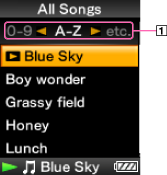
-
Index
The initials of song and album, etc., names in the list section appear.
Album list screen
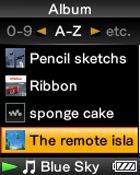
Operations on the music list screen
|
To
|
Do this
|
|
Confirm an item in the list
|
Press the
 button. button. |
|
Move the cursor up or down
|
Press the
 / / button. button.
|
|
Move the cursor left/right when an index is displayed
|
Press the
 / / button. button. |
|
Display the previous/next screen of the list when an index is not displayed
|
Press the
 / / button. button. |
|
Return to the list screen of the next upper level
|
Press the BACK/HOME button.
|

 Getting Started
Getting Started