Manual Exposure
-
Set the mode dial to
 (Manual Exposure).
(Manual Exposure).
-
Turn the control dial to adjust the shutter speed, and turn the aperture ring to select the aperture (F value).
-
Select a shutter speed from 1/4000* seconds to 30 seconds. You can also shoot in [BULB] mode.
-
Press the shutter button to shoot the image.
 Setting the shutter speed and aperture (F value)
Setting the shutter speed and aperture (F value)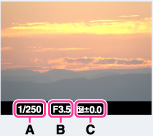
-
If you set the exposure value toward +, the images become brighter; toward –, the images become darker. “0” indicates the appropriate exposure as analyzed by the camera.
-
Shutter speed of 0.4 seconds or longer is indicated by [”], for example, 0.4”.
-
When you set the shutter speed slower, using a tripod is recommended to prevent the effects of vibration.
-
If you select slow shutter speeds, it takes time to process the data.
-
When [ISO] is set to [ISO AUTO] in [Manual Exposure] mode, the ISO sensitivity automatically changes for proper exposure according to the set shutter speed and aperture (F value).
-
If proper exposure is not obtained by your settings, the setting value indicators on the screen will flash. You can shoot in this condition, but exposure readjustment is recommended.
BULB
-
This camera is compatible with a cable release of the ISO 6053 standard.
-
Set the mode dial to
 (Manual Exposure).
(Manual Exposure).
-
Turn the control dial toward the left until [BULB] is indicated.
-
Turn the aperture ring to select the aperture (F value).
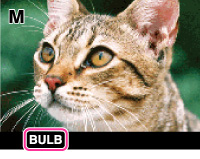
-
Press the shutter button halfway down to adjust the focus.
-
Press and hold the shutter button for the duration of the shooting.
-
Since the shutter speed becomes slow and the camera shake tends to occur more easily, it is recommended that you use a tripod.
-
The longer the exposure time, the more conspicuous the noise on the image.
-
After shooting, noise reduction (Long Exposure NR) will be done for the same amount of time that the shutter was open. You cannot do any further shooting during the reduction.
-
When the [Smile Shutter] or [Auto HDR] function is activated or when using [HDR Painting] or [Rich-tone Mono.] in [Picture Effect], you cannot set the shutter speed to [BULB].
-
When the shutter speed is set to [BULB], if you use [Smile Shutter], [Auto HDR], or [HDR Painting] or [Rich-tone Mono.] in [Picture Effect], the shutter speed is temporarily set to 30 seconds.
Manual shift
-
Press and hold the AEL button and turn the aperture ring to select the aperture (F value) and shutter speed combination.

 Before Use
Before Use