Using the Fn (Function) button
The Fn button executes settings or functions that are used frequently when shooting.
-
Press the Fn (Function) button in shooting mode.
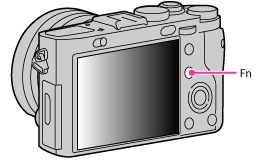
-
Select the desired item using
 /
/ /
/ /
/ on the control wheel, then press
on the control wheel, then press  to execute.
to execute.
The setting screen appears.
-
Following the operation guide (A), select and execute the desired function.
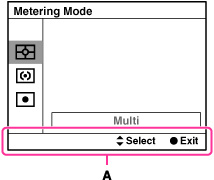
Notes
-
When [Display Contents] is set to [For viewfinder], press
 on the control wheel and select another mode. [Details]
on the control wheel and select another mode. [Details]

 Before Use
Before Use