Using MENU items (Viewing)
You can change the settings for the viewing, or execute functions.
In the “Using MENU items (Viewing)” section, the following MENU item is explained.
-
 (Playback menu)
(Playback menu)
-
Press the MENU button to display the Menu screen.
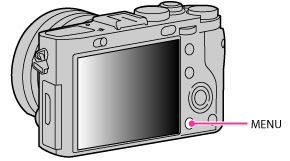
-
Select the desired Menu screen page using
 /
/ on the control wheel.
on the control wheel.

-
Select the desired item using
 /
/ or by turning the control wheel, and then press
or by turning the control wheel, and then press  .
.

-
Select the desired item following the instructions on the screen, and then press
 to confirm.
to confirm.

 Before Use
Before Use