Removing/attaching the Back Panel (PRS-T3S*)
* Limited edition only.
Removing the Back Panel
-
Turn over the Reader.
-
Hold the Reader firmly with one hand.
-
Place you fingernail or a pointed object into the slot on the bottom edge, then carefully lift and remove the Back Panel.
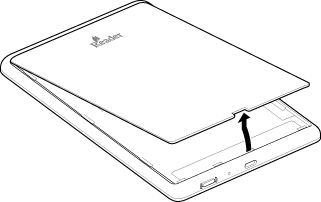
Attaching the Back Panel
-
Insert the top four tabs of the Back Panel into the upper holes of the Reader.
-
Insert all the tabs in their holes (indicated by arrows), and push down the Back Panel firmly.
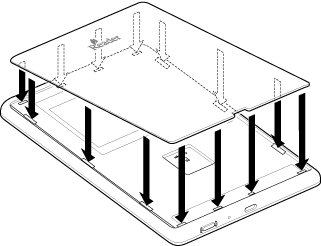
Note
-
Do not remove the label on the battery.

 Getting started
Getting started