Using the Dictionary
The Reader has built-in dictionaries to assist you with looking up the definition of a word on a page.
You can choose one of several bilingual dictionaries to use. See Details.
Only the dictionaries included on the Reader can be used. New dictionaries cannot be installed or added.
-
Tap and hold a word on a page.
The dictionary panel is displayed at the bottom.
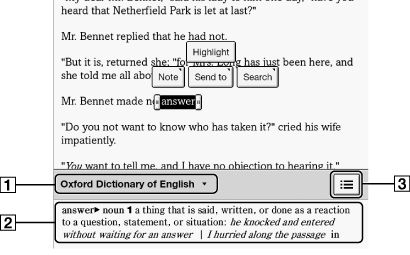
-
Title of the current dictionary. Tap to change the dictionary.
-
Definition area. Tap to open the dictionary viewer. See Details.
-
Tap to display a list of candidate words. See Details.
-
Tap the definition area. The definition is displayed in the dictionary viewer.
To go to the next page, either swipe or press the < or > (Page turn) buttons.
Press the  (Back) button to return to the book page.
(Back) button to return to the book page.
 (Back) button to return to the book page.
(Back) button to return to the book page.
 Getting started
Getting started