Deleting Multiple Items at Once
You can delete multiple items at once. This is convenient for clearing up space on the Reader.
The following instructions use the [Books] application as an example; this feature is also available in other applications.
-
Press the
 (Home) button
(Home) button  tap [Bookshelves].
tap [Bookshelves].
-
Press the
 (Menu) button.
(Menu) button.
-
Tap [Delete Books].
Boxes appear next to the thumbnails or list entries.
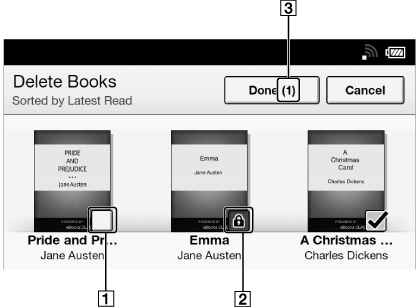
-
Box
-
Protect icon
-
Selected number of items
-
Tap to check the items to delete.
You can press the  (Menu) button
(Menu) button  tap [Select All] if you wish to delete all items.
tap [Select All] if you wish to delete all items.
 (Menu) button
(Menu) button  tap [Select All] if you wish to delete all items.
tap [Select All] if you wish to delete all items.-
Tap [Done].
-
Tap [Yes] when prompted.
The selected items are deleted from the Reader.
Note
-
If [Books] is not shown, press the
 (Menu) button
(Menu) button  tap [Choose Bookshelf] to show [Books].
tap [Choose Bookshelf] to show [Books].
-
Depending on the application, it may not be possible to delete certain files.
-
Sony recommends that you create a backup of your files using the Reader application.

 Getting started
Getting started