Troubleshooting Tips
Troubleshooting tips may help you quickly resolve technical issues.
-
Charge the Reader completely.
-
Reset the Reader.
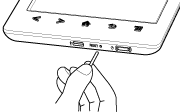
Press the RESET button with a small pin or clip.
The screen will freeze; the Reader will not restart automatically.
Press the  (Power) button, and the startup screen appears.
(Power) button, and the startup screen appears.
 (Power) button, and the startup screen appears.
(Power) button, and the startup screen appears.Note
-
The bookmarks, highlights, handwritten notes or the setting information may be deleted by resetting.
-
Do not push the RESET button with a breakable point, such as the graphite of a mechanical pencil. It can cause the RESET button to be blocked.
-
Comprehensive support and troubleshooting information is available at the support PC Web site. See Details.

 Getting started
Getting started