Shooting movies
You can record movies by pressing the MOVIE button.
- Press the MOVIE button to start recording.
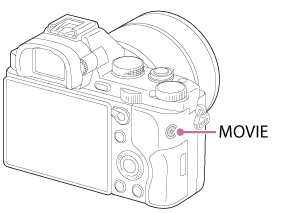
To adjust the shutter speed and aperture value to the desired settings, set the shooting mode to
 (Movie).
(Movie). - Press the MOVIE button again to stop recording.
Note
- If you use a function such as zoom while shooting a movie, the noise of the product operating will be recorded. The sound of the MOVIE button operating may also be recorded when you press the MOVIE button to stop recording.
- Continuous shooting is possible for approximately 29 minutes at one time at the product's default settings and when the temperature is approximately 25°C (77°F). When movie recording is finished, you can restart recording by pressing the MOVIE button again. Recording may stop to protect the product depending on the ambient temperature.


