Lock-on AF (On)
Maintains the focus on a moving subject automatically.
- MENU →
 (Camera Settings) → [Lock-on AF] → [On].
(Camera Settings) → [Lock-on AF] → [On]. - Align the target frame and the subject to be tracked, and press
 in the center.
in the center.
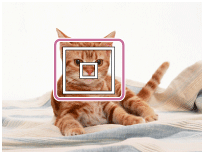
Note
- The [Lock-on AF] function may not operate well in the following situations:
- The subject is moving too quickly.
- The subject is too small, or too large.
- The contrast between the subject and the background is poor.
- It is dark.
- The ambient light changes.
Hint
- If you lose track of the subject, this product can detect the subject and resume the Lock-on AF function when the subject reappears on the screen.


