AE lock
When the contrast between the subject and background is high, such as when shooting a backlit subject or a subject near a window, meter the light at a spot where the subject appears to have the appropriate brightness and lock the exposure before shooting.
To reduce the brightness of the subject, meter the light at a spot brighter than the subject and lock the exposure of the entire screen. To make the subject brighter, meter the light at a spot darker than the subject and lock the exposure of the entire screen.
- Adjust the focus on the spot at which the exposure is adjusted.
-
Switch the AF/MF/AEL switch lever to the AEL position, then press the AEL button.
The exposure is locked, and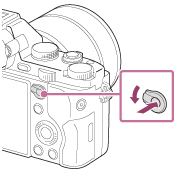
 (AE lock) lights up.
(AE lock) lights up.
-
Keep pressing the AEL button and focus on a subject, then shoot.
- Keep holding the AEL button down while taking a shot if you want to continue shooting with the fixed exposure. Release the button to reset the exposure.
Hint
- If you select the [AEL toggle] function in [Custom Key Settings], you can lock the exposure without holding down the AEL button.


