Attaching the battery pack
-
Remove the battery cover.
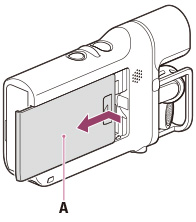
-
Attach the battery pack in the direction of the arrows.

-
Attach the battery cover.
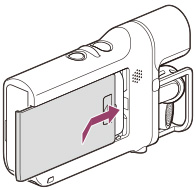
-
You can use only NP-BX1 (supplied) with your camcorder.
-
In the default setting, the camcorder turns itself off not to consume the battery power when no operations are performed for about 5 minutes ([Power Save]).
-
To prevent staining the terminal, short-circuiting, etc., be sure to use a plastic bag to keep away from metal materials when carrying or storing the battery pack.
To remove the battery pack
-
Be careful not to drop the battery pack.
To check the remaining battery power
 |
 |
 |
 |
 |
|
High
|

|
Low
|
Empty
|
|
-
It will take approximately 1 minute to display the correct remaining battery power.
-
The remaining battery power may not be displayed correctly depending on ambient conditions and the environment in which you are using your camcorder.
-
Your camcorder cannot display the remaining battery life in minutes using the “InfoLITHIUM” battery.

 Operation Search
Operation Search